Why QWERTY is laid out the way it is? (QWERTY Story)
Typewriter was a mechanical device in which pressing a key would cause a bar to strike against the paper through an inked ribbon. But there was a problem in the machine. If you typed too fast the bars corresponding to different keys would collide with each other and thereby would jam the machine. Sholes(The designer of QWERTY) found out an easy remedy for this.
He simply placed the most commonly used letters in hard to reach positions. And the QWERTY layout was introduced for the type writers. Those typewriters got so popular that even after the invention of electronic typewriters, the Sholes’ layout had to be followed as such because people had got used to it. That is how this layout became a universally accepted standard for keyboard.
QWERTY was not designed for effective touch typing.The arrangement of a QWERTY keyboard was designed to minimize jamming by placing the most commonly used keys on opposite sides of the keyboard. Which means that you have to move your fingers frequently. That’s the reason highly used letters are far away from each other in QWERTY. There is less than 90% finger movement in Dvorak compared to QWERTY. I figured out myself, it’s easily noticeable.
Risk of using QWERTY (Carpal Tunnel Syndrome)
Carpal Tunnel Syndrome is a condition in which there is pressure on the median nerve — the nerve in the wrist that supplies feeling and movement to parts of the hand. It is a relatively common condition that cause pain, numbness and a tingling sensation in hand and fingers. Our ineffective QWERTY keyboard layout is to be blamed for that (Note that keyboard is only not the cause of CTS). Most Carpal Tunnel Syndrome victims are keyboard users.
One of the major reason for me to switch to Dvorak is the Carpel Tunnel Syndrome. Dvorak keyboard saves your hand from Carpel Tunnel Syndrome because there is more than 90% less finger movement. That is huge, really huge compared to QWERTY. I need to type a lot and I’ll have to type even more later. Right now, I type more than 1,000 words per day. So I made this switch now itself even though it was really hard for me to. I had many works to complete but I focused more on Dvorak. I look it as an investment because it’s going to help me a lot later. Saving myself from Carpal Tunnel Syndrome.
My experience with Dvorak.
It was a pure magical experience. Once you learn to touch type in Dvorak you’ll never want to switch back and will always fall in love with writing. In other words, you won’t regret switching to Dvorak. After switching the keyboard layout to Dvorak my hands and fingers doesn’t pain much and I make less mistakes because there’s very less finger movement. I am also free from Carpel Tunnel Syndrome. I use to be concerned about it but now I am free from it. Not 100% but the probability is really low. I don’t want to kill myself by typing anymore.
I am also amazed at my finger movements after making the switch. It’s so less! All my fingers are at the same place and my words flow. Highly used letters are in the home row and letters used less frequently are at the bottom rows. So I don’t have to care much about typing because it’s easy, effective and automatic. Switching to Dvorak is the best thing I’ve done after I started using computer. I think everyone should give it a try. It’s not that hard to switch if you have good typing speed in QWERTY. You will not regret switching to Dvorak at all. It’s so convenient and effective that I’m already loving this. It was hard for me at the beginning because I was starting from scratch.
It has been really exciting experience to learn a new skill, start from scratch and watch my progress. I’m excited about this making me more efficient, faster and productive.
Persistence
I had less than 8WPM at the beginning and it took more than 5 minutes to write one sentence comment at Facebook. It was really hard and I felt like quitting it. I was literally doing nothing in the computer, just learning to touch type Dvorak.
I reached to the point of giving up but, instead I thought of becoming persistent at it and now I can finally write well on Dvorak.
I’m actually planning to extend my typing speed to 100WPM through Dvorak. I tried that with QWERTY but was hard. It should be relatively easy with Dvorak.
I was at 86WPM in QWERTY and it took me years to build that speed. It took me all my childhood and practice to make 86 WPM and I was in no mood to make a switch to Dvorak. It was heart breaking. Those years of everyday practice would make no sense after I’d switch to Dvorak.
I was indeed really surprised at how quickly I could catch up the speed. I am not close to 86WPM but I can be there easily within a month, i.e if I practice regularly. If you are good at QWERTY then you can easily catch up the speed in Dvorak.
My Progress on Dvorak:
- November 9: Started
- November 10 – 13: Around 8 WPM
- November 14:13 WPM, 15 WPM, 14 WPM, 13 WPM, 16 WPM, 14 WPM
- November 15: 15 WPM, 15 WPM, 16 WPM, 16 WPM
- November 19: 24 WPM, 24 WPM, 24 WPM, 19 WPM, 21 WPM
- November 27: 41 WPM , 39 WPM, 31 WPM, 33 WPM, 37 WPM, 40 WPM, 41 WPM, 40 WPM, 36 WPM
- November 28: 39 WPM, 42 WPM, 38 WPM
Should You Switch to Dvorak?
Whenever you find yourself on the side of the majority, it’s time to pause and reflect. -Mark Twain (Tweet This!)
Don’t be afraid to switch your keyboard layout to Dvorak. I want to slap myself for not switching it earlier. Typing is so much easy and fun.
If you use public computers or have to work on shared computer and concerned about it then you don’t need to worry. You can change any computer’s keyboard layout to Dvorak temporarily. It’s easy once you learn. Check this article on how to switch your computer or laptop to Dvorak easily.
The majority are wrong in this case, i.e. QWERTY is the best. They don’t even know why QWERTY exists. Little do they know that it was designed for type writers, and not for touch typing in the computer.
It’s hard at the beginning because you have to rewire your brain and muscle memory from QWERTY to Dvorak. Another problem is that you cannot check the keyboard while you are confused about letters. You need to keep all the keys in mind; where they are located and everything associated with it.
I really felt like quitting at the beginning. Not only the beginning but for weeks. Now I’m so glad that I switched. I used special online typing tutors like power typing and dvzine designed for DVORAK and now I use 10 fast fingers. I have Tipp10 on my computer too. My muscle memory is familiar with it now.
After your muscle memory is familiar with Dvorak you can try any typing tutor, even those designed for QWERTY.
Barbara Blackburn, the world’s fastest typist used Dvorak keyboard layout to type at 212 WPM.
That’s not it. You will also join the domain of great and famous Dvorak users like Bram Cohen (inventor of BitTorrent), Matt Mullenweg (lead developer of the WordPress software that powers this website), Terry Goodkind (author of The Sword of Truth) and Steve Wozniak (co-founder of Apple Computer).
Please don’t be afraid to make a switch and I highly recommend that you read this article about DVORAK.
At the end…
Would you consider making a switch to Dvorak which helps you become more effective, productive, fast and saves you from dangers of repetitive strain injury like Carpal Tunnel Syndrome?
If you are still not willing to switch to Dvorak then what’s the reason for it? Please write in comments below.
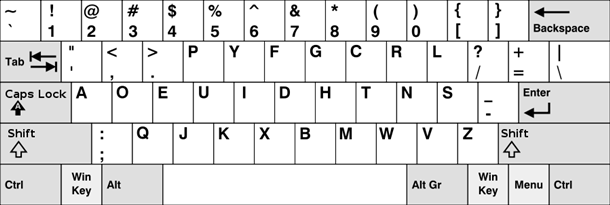
Great article!
I was in dilemma whether to switch to DVORAK or not. Now it’s easier for me to make decision 😉
Thanks a lot for this informative article.
Mission 2013 —> Learn to touch type in DVORAK!
🙂
I’ll second that Lohan! Having such a great advantage over QWERTY is simply great!
Whenever you find yourself on the side of the majority, it’s time to pause and reflect. -Mark Twain 😉
Indeed, I’m loving it Heidi.
Thanks, Lohan.
For the first time in my life I came to know that QWERTY was designed for the typewriters and not for the typist.
So the effective DVORAK layout would automatically increase our typing speed and lessen our mistake.
Most important of all switching to DVORAK is easier than ever.
QWERTY has remained the default keyboard layout for over a century. It has outlived the purpose for which it was designed, yet its weaknesses still remain. By switching to Dvorak, I’m joining a movement that empowers typists and honors the legacy of a great man.
My resolution for 2013 is to switch my keyboard layout to DVORAK.
Thanks a lot for the eye opening article. 🙂
Do it! I did the switch a month ago and I can type much longer now! I’m still not as fast as I used to be, but I’m getting up to speed.
Jake: It took me less than 2 months to catch up my previous speed. You should reach there within a month.
Not true. It’s a common myth, but in fact the letters on the QWERTY keyboard were designed to keep commonly used letter-pairs separated. Typing any random two keys in succession is not what caused jamming, but two neighbouring keys in succession.
QWERTY is all-caps, because it describes the top few letters of the top row, AZERTY and QWERTZ are the same. Dvorak, however, uses a capital D but other letters lower-case, because it comes from the name of its creator.
The article was kinda painful to read, because of those mistakes mentioned above, but also just the rampant grammatical errors throughout. Still, it’s a great message and I support anyone trying to get more people to join the Dvorak master race.
Thanks for pointing out the mistakes. I am not an expert at Dvorak and I researched all those stuffs from the Internet after I switched to Dvorak.
I was wondering if Dvorak would be all capital or small while I was writing this post. I now know it. Thanks for pointing out the mistakes.
Sorry for being so critical, but I hope you can learn from the mistakes in the future. And, like I said, the simple fact that you’re trying to share the message about how much better the Dvorak keyboard layout is than QWERTY is great. It seems that you’ve been successful in converting a few people, so great job!
No problem, mate. Criticism helps to improve, So I love it.
I’ve changed all the DVORAK to Dvorak 🙂
Mistakes? Compared to most online blogs these were very trivial. Your fantastic content (who in the world does not type?) is so important that everybody should read it, irregardless of grammar. This is the best, most useful article I’ve read in an awfully long time. You encourage me to make the switch as I really enjoy writing but get numbness and pain if I do it so much these days on the horribly designed Qwerty disaster. Keep up the good work my man. You are a total credit to the internet. The sharing of helpful information is what the internet was created for and you are a perfect example of this still going on. Fantastic work!
I haven’t tried dvorak, but my main concern at the moment is that ctrl +c and ctrl + v, etc. will now not be as easy to do with just my left hand.
Will the faster typing make up for that?
Hi Appel,
I had similar concerns before I jumped into Dvorak. If Ctrl + C and Ctrl + V and others are your main concern then you can remap it using Auto Hot Key. I used Auto Hot Key to remap it at the beginning but later I didn’t need it.
Actually the reason I switched to Dvorak was to type faster and keep my hands on keyboard all the time. I don’t use mouse that often. It’s only in rare cases that I use it.
So, whenever I work it’s really easy to press ctrl with one hand and C with another. If I ever have to go back to QWERTY I would wish I didn’t have to use Ctrl + C and Ctrl + V with same hand. It’s really fast when you use two hands. It sounds crazy, but it’s true.
If you really have that problem then remap keys using Auto Hot Key.
I feel so grateful that I switched my keyboard layout. I’m typing this comment much faster than I would using QWERTY.
Hope that helps you.
One user of Dvorak mentioned that you can use the right Ctrl with your left thumb and C (QWERTY I) with your left pinky, and V with your left ring finger. That works out just fine for most and it is actually better because there are awkward finger positions. I will admit that the first tine I used it I was skeptical of the whole idea, but now I am convinced that does wok well.
This is a very helpful article! I landed here from Tynan.com, and like what you provide. Thanks!
Hey Josh.
I’m glad that you replied. It means a lot to me.
Have you made the switch to Dvorak? or are you thinking of switching?
You see, many Tynan readers have switched to Dvorak, and I also switched because I read it on his blog.
Hope you’ll enjoy.
Cheers!
I’ve been using Dvorak for quite some time now. The efficiency in your keystrokes and finger movement is certainly a nice thing. There are a few downsides though. For me, it is extremely difficult to type 100% with Dvorak. There are many cases where I have had to switch between Dvorak and qwerty, just on my own computer. If you are a pc gamer, or use any sort of software that uses hot keys, you’ll most likely find yourself switching between the two layouts. It’s also unlikely that you’ll use Dvorak on an android device or an iphone.
At least for me, I can compare learning Dvorak to learning a second language. I will always be more fluent in qwerty, and it will always feel less awkward. The fact that I am left handed could also contribute to this, as qwerty is left hand heavy and Dvorak is right hand heavy.
I am a strong typist with Dvorak however. Just to test my speeds, I did 68 WPM with Dvorak, and with about a 1 minute warmup with qwerty, did 65 WPM, with a 1.5% increase in errors. In my heyday of qwerty typing, I probably averaged around 80+ wpm.
I don’t regret switching to Dvorak. It could benefit you if your job/career requires a lot of keyboard typing. Switching between the 2 layouts can be somewhat of an annoyance though.
I’m very curious how difficult it is to switch between layouts once Dvorak is really comfortable.
It’s not that difficult to use QWERTY once we’ve been comfortable with Dvorak. I have been using Dvorak for a long time, 2013 if I recall correctly. I use QWERTY on my friends computer once in a while. I look at the keyboard often, but I can type pretty fast.
It’s like learning a new language. Even if you learn a new foreign language, you can still speak your mother tongue language. It’s not that difficult to adjust in the long run.
Hope it was of help!