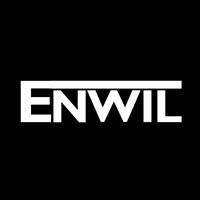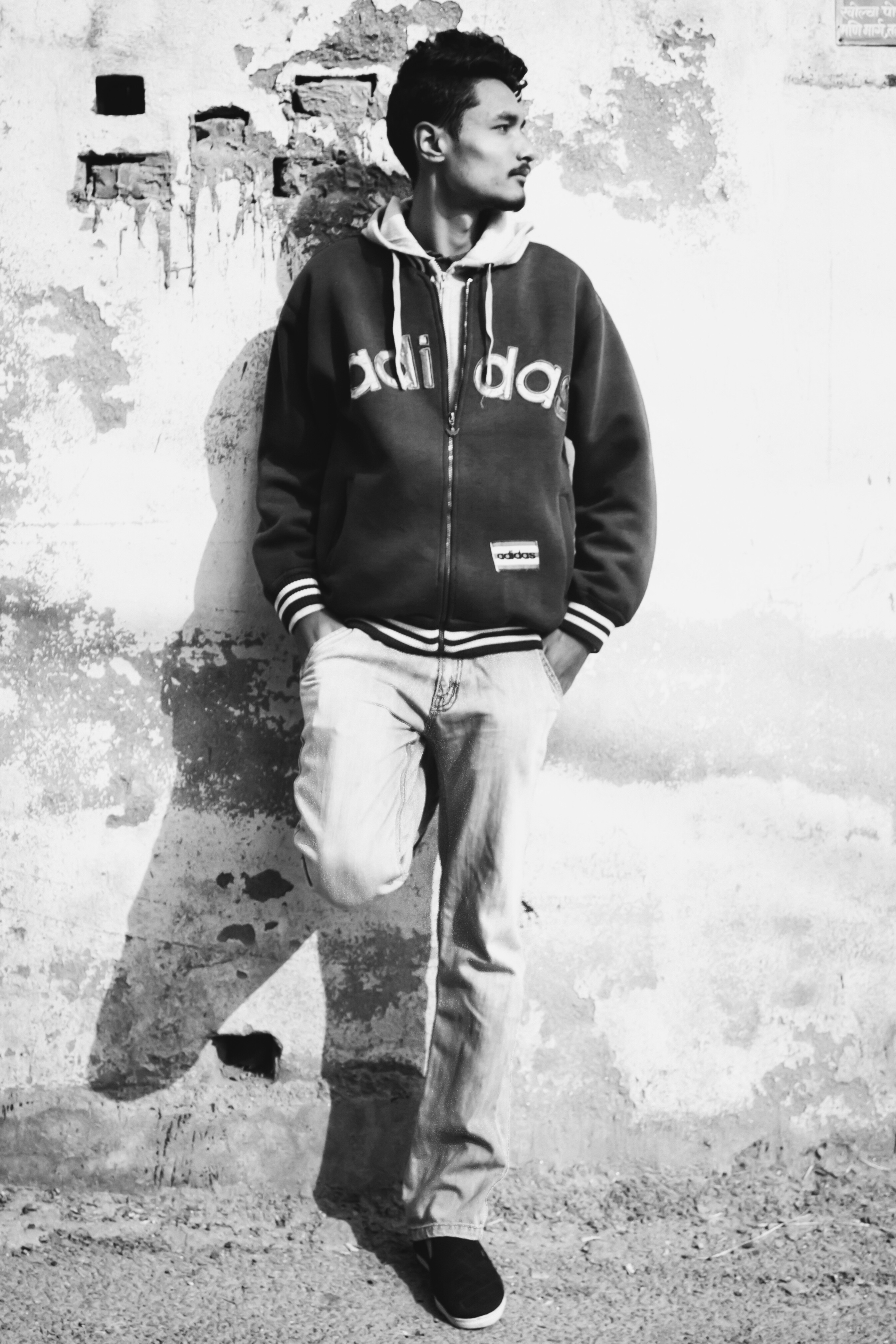Photo
There are 8 posts tagged Photo (this is page 1 of 1).
Good Bye 2016
Last photo for 2016 and marks the end of my 365 days photo project. I basically posted one photo everyday for the year of 2016. I initially thought it wasn’t possible, but did it anyway.
Just when I try to leave 2016 on a good note, I read this quote, “Your first 10,000 photographs are your worst.” ― Henri Cartier-Bresson
……and I’ve just reached 365 photos. Gotta go a long way still, and I hope it’ll be worth it in the end.
Thank you for supporting my work, even in a small way!
How I Made Whispering The Moon Image
I was not sure what to post on the sixth day of my photo project. I was going through my photo feed on VSCO, and I saw an image I took in Khokana.
I took it some months ago while I was visiting the place with my friends.

I was not sure how to edit, so I thought of converting it to black and white first through the VSCO app.

After that, I played with different tools to make it darker and more visually interesting.

Gave it some finishing touch in the end.

I was not satisfied with the image, I wanted to add something. So I went ahead to the tangent app and added a round shape in the original image.

I didn’t like the shape. Went ahead with another one.

Loved this shape. The middle point was in the person standing in the middle of the ground. It made it look visually satisfying.
After that, all I needed to do was convert into black and white similar to the one that I did in the beginning and then add moon to the background. I was inspired to add props–moon–in the image by reading this interview of Jill Emmer.
Here’s the final image:

I hope you found this post helpful.
There’s only one thing that I regret. Not taking a screencast of all the process. I could have made a video walking through exactly what I did.
If you liked this image, I post them regularly on my Instagram. And also on my Facebook page and Facebook account.
Here’s the list of apps I used to edit this image:
Write Anyway
Journal About Our Recent Trip To ‘Jamacho Gumba’
I have been actively adding photos on my VSCO account. The more I use VSCO, the more I love it.
I love posting photos on VSCO. When I have lots of photos of the same event, I consider posting it on my Journals. In the same way, I posted journal about our recent trip to ‘Jamacho Gumba.’
200 Instagram Followers Without Following Anyone
Getting Published on VSCO Collection
Unplanned Photoshoot
Usually I shoot photos, but today I got my photo taken. It was unplanned photoshoot. I was taking pictures, and asked if my picture was possible, and just took it.
I went through it, and didn’t like it much. So, just converted it to Black and White from the VSCO mobile app. Before that, I used preset from Adobe Lightroom. I use lots of VSCO film presets.
This is the first time I’m posting image as a primary source of blog post. So, I’m not sure how this will display on the blog.
Whatever happens, this is the start. I want to move further with this. Post one photo per day or something along those lines. I have lots of photo to edit, but not enough time.